Appearance Strip - Globe - Machined
| 6600-1456-501 | |
| Maternal Infant Care | |
| GE HealthCare | Outright |
Enter your approval number and submit to add item(s) to cart.
Please enter approval number
OR
Don't know your approval number? Call 800-437-1171
Enter opt 1 for the first three prompts, and have your System ID available.
If you add item(s) to cart and submit your order without the
approval number, GE will contact you before your order
can be confirmed for shipment.
Select your approver's name and submit to add item(s) to your cart
Please Select Approver Name
OR
Don't know your approval number? Call 800-437-1171
Enter opt 1 for the first three prompts, and have your System ID available.
If you add item(s) to cart and submit your order without
selecting an approver, GE will contact you before your order
can be confirmed for shipment.
Features
- Easy to remove
- Easy to install
- RoHS compliant
Product Overview
The Appearance Strip is used on the end caps in incubators. Slide the decorative strip up about 1/2” in the groove on the outside of the upright to access hardware that secures the lower end cap. You may wish to use a piece of tape to grip the strip. Use a 2.5mm hex key to remove the screw, then remove the bottom cap. Slide the decorative strip down to access the two screws that secure the upper end cap, then remove the top end cap. Using a 2mm hex key, remove the 4 button head socket screws and split ring washers that secure the back cover to the display module and remove the cover. Slide the decorative strip up and install the end caps. To minimize the chances of stripping the heads, be sure that the 1.5 mm Allen key you are using is not worn, and is not a ball head style. If you strip the heads, you may need to drill them out. If you drill out the heads, you may need to replace the ramp block and/or the heater mount if you have difficulty in removing the body of the screw.
Compatible Products

Giraffe Incubator